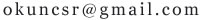当excel表格中大于等于某个数值或小于等于某个数值时,要显示我所要的固定数值,如何设定公式的条件?
比如说:当B1大于等于10时,B2单元格的值为1,当B1小于10大于等于5时,B2单元格的值为0.8,当B1小于5大于等于1时,B2单元格的值为0.3。如何设定公式的条件?
温馨提示:内容为网友见解,仅供参考
第1个回答 推荐于2019-10-04
使用if嵌套语句,公式如下:
=if(B2>=10, 1, if(5<B2<10, 0.8, if(5<=B2,0,3, "NA")))
返回“NA”表示这个数值不存在。
excel自带的if函数解释:
IF function in Excel
SYNTAX : IF(Something is True, then do this, otherwise do this)
Example: =IF(A1
EXPLANATION : If the value in A1 is less than the value in B1, the value "OK" is returned, otherwise return a 0.
本回答被网友采纳第2个回答 2016-10-30
很简单嘛,如果要H8小于D8则 写入 =(H8<D8);反之大于 则 =(H8>D8),这么简单!!。。。。。。。。给我赞啊
第3个回答 2019-09-19
演示Excel怎么自动找出所有大于某个数值的数据
第4个回答 2022-07-31
输入公式
=if(B1>=10, 1, if(5<B1<10, 0.8, if(5<=B1,0,3, "NA")))
=if(B1>=10, 1, if(5<B1<10, 0.8, if(5<=B1,0,3, "NA")))
相似回答