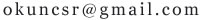可以试试我这个,因为jQuery选择器的原因,所以一定要指定父级,否则会执行多次。
<div id="parent"><a id="a1" href="javascript:void(0);">点我</a><a id="a2" href="javascript:void(0);">点我吧</a><input id="b1" type="button" value="还是点我"></input><input id="b2" type="button" value="那点你吧"></input></div>$("#parent *").click(function(e){if(e.target == $("#a1")[0]){alert("你点了链接一!");}else if(e.target == $("#a2")[0]){alert("你点了链接二!");}else if(e.target == $("#b1")[0]){alert("你点了按钮一!");}else if(e.target == $("#b2")[0]){alert("你点了按钮二!");}});怎么使用jquery判断一个元素是否含有一个指定的类(class)
在jQuery中可以使用2种方法来判断一个元素是否包含一个确定的类(class)。两种方法有着相同的功能。2种方法如下:
hasClass(‘classname’)
is(‘.classname’)
以下是一个div元素是否包含一个redColor的例子:
1. 使用is(‘.classname’)的方法
$('div').is('.redColor')
2. 使用hasClass(‘classname’)的方法(注意jquery的低版本可能是hasClass(‘.classname’))
$('div').hasClass('redColor')
以下是检测一个元素是否含有一个redColor类的例子,含有时,则把其类变为blueColor。
<html>
<head>
<styletype="text/css">
.redColor {
background:red;
}
.blueColor {
background:blue;
}
</style>
<scripttype="text/javascript"src="jquery-1.3.2.min.js"></script>
</head>
<body>
<h1>jQuery check if an element has a certain class</h1>
<divclass="redColor">This is a div tag with class name of "redColor"</div>
<p>
<buttonid="isTest">is('.redColor')</button>
<buttonid="hasClassTest">hasClass('.redColor')</button>
<buttonid="reset">reset</button>
</p>
<scripttype="text/javascript">
$("#isTest").click(function () {
if($('div').is('.redColor')){
$('div').addClass('blueColor');
}
});
$("#hasClassTest").click(function () {
if($('div').hasClass('redColor')){
$('div').addClass('blueColor');
}
});
$("#reset").click(function () {
location.reload();
});
</script>
</body>
</html>
<a id="a1" href="javascript:void(0);">点我</a>
<a id="a2" href="javascript:void(0);">点我吧</a>
<input id="b1" type="button" value="还是点我"></input>
<input id="b2" type="button" value="那点你吧"></input>
</div>
$("#parent *").click(function(e){
if(e.target == $("#a1")[0]){
alert("你点了链接一!");
}else if(e.target == $("#a2")[0]){
alert("你点了链接二!");
}else if(e.target == $("#b1")[0]){
alert("你点了按钮一!");
}else if(e.target == $("#b2")[0]){
alert("你点了按钮二!");
}
});
可以试试我这个,因为jQuery选择器的原因,所以一定要指定父级,否则会执行多次。本回答被提问者采纳
<script>
$(function(){
var isClick = false;
$('#test').click(function(){isClick = true;});
$('#show').click(function(){alert(isClick);})
})
</script>
<button id="test">点击</button><br />
<button id="show">查看是否被点击</button>本回答被网友采纳